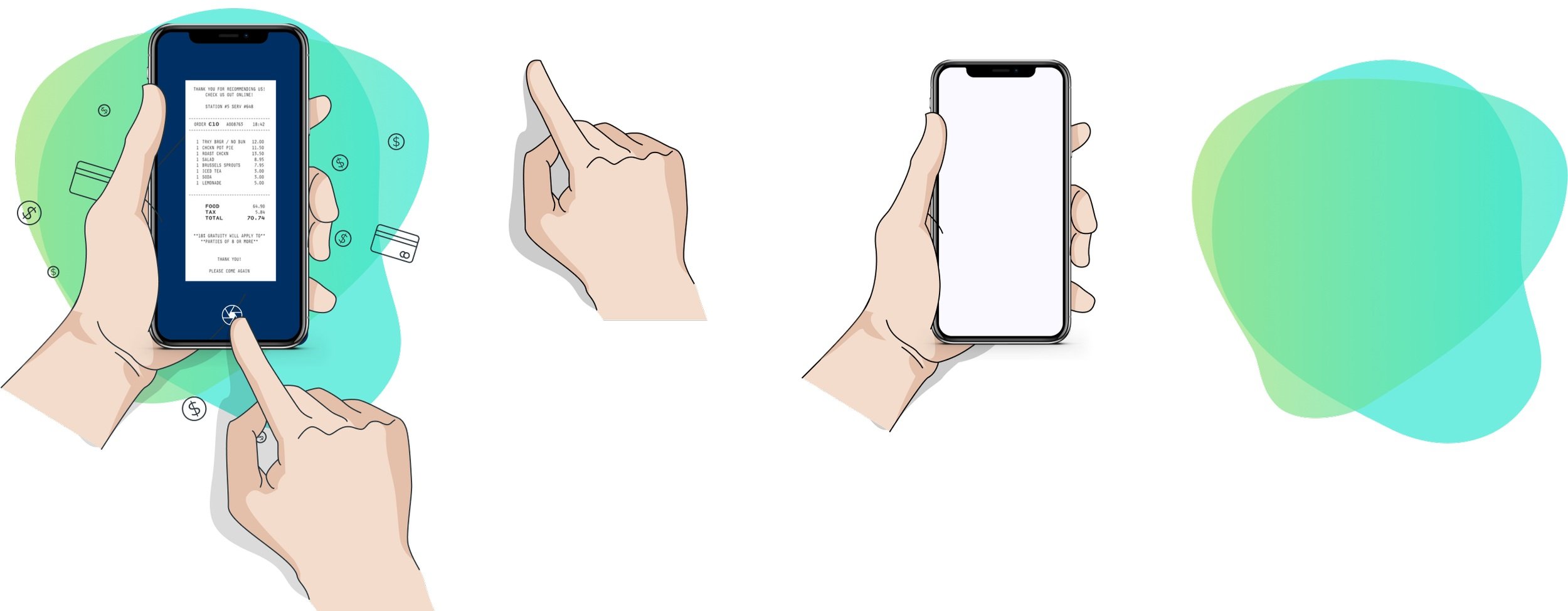Splitz makes it easy to split group bills
Overview
Context
Duration
Industry
Fintech
6 months Total
Research - 1 month
Design - 3 months
Testing - 1 month
Revisions - 1 month
This project was created as part of CareerFoundry’s UX program. The challenge was to create a payment application that solves a market need.
My Role
Tools
UX Strategy
Product Design
UX Design
Visual Design
Branding and Identity
UX Researcher
Figma
Illustrator
Lucid Chart
Miro
Google Survey
Lyssna
About
Splitz is a digital wallet for individuals that socialize in groups. It allows users to send, receive and request money from one or more individuals easily.
The Splitz feature enables users to split bills evenly or in an itemized manner, and accurately calculates and distributes tax and tip based on each person’s share of the subtotal.
Core Features
Money goes directly to your bank
Accurate distribution of tax / tip
Divide the bill evenly or based on what individuals ordered
Calculate and distribute tax and tip based on each person’s share of subtotal
Even & itemized bill split
Track & follow up on pending payments
Divide the bill evenly or based on what individuals ordered
Stay on top of money owed
Play Demo
Research hypothesis
From my own experience, and after casually asking simple questions of various people such as “when do you typically use payment apps?” and “what are the pain points of these apps?,” it became apparent that
When socializing in a group, people find it difficult to calculate what each individual owes towards a bill and this results in one or more people overpaying.
Initial idea
A financial application to accurately calculate and facilitate payment with multiple individuals splitting a group bill.
The payment process with groups can be controversial, difficult and unfair.
Why?
What?
How?
An application that can easily and accurately calculate, request, send, receive and track payments from individuals that have split a bill.
Even bill splitting
Itemized bill splitting
Appropriate distribution of tax and tip
Sync with debit card / bank account
Payment sending / receiving / requesting
Payment tracking / followup
Sync with contacts
Search and /or filter transactions
Approach
The Splitz app was designed using the double diamond approach, focusing on user needs and empathy.

.
Discover
Competitive analysis
I started with competitive research, analyzing the payment app market and apps specific to splitting. I compared their offerings I to find gaps in the market and determine ways to differentiate my apps potential offerings:
Splitting apps
None can itemize splits except for /Tab which has a barebones solution
Payment apps
Venmo and Zelle are the mostly commonly used solutions for C2C money exchange in the USA
There are no itemization features on either app
User research
I conducted user surveys and interviews to identify user needs and goals for payment / splitting apps and gained insight into each user’s genuine requirements and desired outcomes. I targeted respondents were 18 and 35 years olds, living in major cities or an area with active nightlife (this demographic has a tendency to socialize in groups often)
User survey data
73%
have never used the bill splitting function on their payment apps
>87%
preferred using Venmo to other payment apps
88%
have had situations where they split a bill evenly but wished they had itemized
>60%
of those that preferred itemized splitting were ages 18-23
>50%
had never used an app specific to splitting
User interviews
User Interview themes and highlights
.
Define
Based on the insights and themes I found during the discovery phase, I began the process of empathizing with and defining the user, their pain points and thought processes when using the Splitz app.
Through my research I specifically identified these key issues / painpoints. These 5 items were used in crafting the following problem statement.
Problem statement
Our users need a way to accurately monitor their total cash on hand as well as calculate and facilitate payment with individuals after group outings because the payment process with groups can be controversial, difficult and unfair.
We will know this to be true when our users have a way to track their total cash on hand as well as accurately and easily calculate, request, send, receive and track payments from individuals that have split a bill.
Target audience
The target audience socializes in groups often:
Ages 18 - 32
Lives in major cities or areas with active nightlife
Single / has no children
Typically have simple finances / run their cash balances very low or even to zero on a monthly basis
User personas
Drawing upon and synthesizing the data collected from interviews, I carefully crafted two primary personas: Justin, “The Saver” and Sasha, “The Conflict Avoider.” These personas serve as representations of Splitz's core users, encapsulating their needs, desires, behaviors, and contexts of use. Throughout the design process, these personas served as guiding lights, shaping my design decisions and fostering empathy with these users every step of the way.
.
Ideate
I went on a journey alongside Justin and Sasha, tracing their paths through every task on the Splitz app. I immersed myself in their thoughts and narratives allowing me to empathize with their struggles and uncover opportunities to simplify and ease their journey. This process provided a path for Splitz’s development as well as a blue print to revisit and validate these emotional journeys with real users to uncover new insights and spark fresh ideas on how to improve their user experience.
User journey maps
Justin - “The Saver”
Justin was invited out for his friends 26th Birthday at a Sushi restaurant. Justin is still in school and on a tight budget but does not want to be left out of the event.
Justin is careful to order one reasonably priced roll and two beers while his friends get tons of wine, cocktails, appetizers and entrees.
At the end of the dinner, Justin knows that he only owes $28 for his roll and his beers plus his share of tax and tip while his friends have easily spent $80-100 each. Justin does not want to cause any drama, difficulty or conflict but suggests that they split the bill in an itemized fashion. He knows his tipsy friends are likely to get annoyed by the daunting and time-consuming task of itemizing the bill.
Justin decides to take matters into his own hands and handle settling the bill for the group to make sure that he does not pay for more than he ate / than he can afford.
Sasha - “The Conflict Avoider”
Sasha is out to dinner with five of her friends. Sasha offers to settle the bill and sends everyone a payment request. Two weeks later, Shasha needs to pay for a gift for her mother but sees her bank balance is a bit low for her to make the purchase. She realizes that a few friends haven’t paid yet from their group outing! She goes back to her Splitz app to see how much money she is owed and to follow up on repayment.
User flows / User stories
In aligning the goals of my personas with the strategic objectives of the Splitz project, I crafted flows to guide users seamlessly through the Splitz experience. I streamlined the processes, removing any unnecessary steps and paving essential paths to ensure users stay on the "happy path" to their success point. I envisioned the interactions users will encounter along their journey and how these interactions will facilitate task completion.
Justin - “The Saver”
User story
As a person trying to save money, I want to have a quick and easy way to itemize tabs for group gatherings, so that I don’t pay for more than what I ordered.
Sasha - “The Conflict Avoider”
User story
As a social person who goes out a lot and volunteers to settle up the bill for the group, I want a quick and easy way to track and follow up with repayment from friends, so that I don’t loose money.
Site map / IA
I crafted the initial sitemap for Splitz and then performed a closed card sorting session to collect user data which was used to revise / finalize the sitemap.
The main navigation represents Sasha and Justin’s needs / vital tasks in payment situations as well as highlights the key differentiating split feature of the app:
Standard “Pay/request”
“Split Tab”
“Transaction History & Pending Payments”: The target user does not necessarily have an income and want to know quickly if any payment requests are still pending
“Me”: Contains “Profile,” “Settings” “Payment Methods,” and “Transaction History” because
users often confusing the purpose of the “Profile” and “Settings” tabs
the most popular payment app, Venmo, has a similar categorization of information under a “Me” tab
.
Develop
After identifying the personas, problem and primary tasks necessary to reach a solution, I started wire-framing with pen and paper all my ideas. Once the content and functionality was complete, I translated the sketches into a low-fidelity prototype in Figma. Carefully arranging UI elements and mapping out interactions, I also made note of my own ideas for future iterations. This stage was crucial, as it allowed me to swiftly iterate and refine the prototype. I then proceeded to translate all of these frames into mid-fidelity prototypes to prepare for user testing.
Wire-framing / Early prototyping
Itemized split
Wireframe / lofi prototype
Mifi prototype for testing
Even split
Wireframe / lofi prototype
Mifi prototype for testing
.
Test
I crafted a usability test plan, complete with a detailed script, and secured schedules for both online and in-person moderated test sessions with six participants.
Tasks
Users were asked a few background questions about their social habits as well as payment app usage. Users were then asked to complete four tasks using the Splitz app. It was requested that users “think out loud” as much as possible to let me know what they were thinking and feeling as they explored the app.
Create an account
You want to create an account and start using the Splitz app. Please proceed with doing so going through any steps or onboarding that come your way.
1
Itemized split
You’re out to dinner with four friends and you are responsible for splitting the bill in an itemized fashion factoring in tax and tip for each individual based on what they ordered. Using the Splitz app, please show me how you would proceed.
2
Even split
You’re out to dinner with four friends and you are responsible for evenly splitting the bill (including tax and tip). Using the Splitz app, please show me how you would proceed.
3
Send a reminder
You realized a friend of yours has not paid you back for their portion of the bill in a recent group payment. How would you go about sending them a reminder through the Splitz app?
4
.
Deliver
Findings & improvements
Observation
No balance is kept on the Splitz app - money goes directly into the users bank account to streamline their cash monitoring. This is because 1) users reported that they found it frustrating when using Venmo to have to log into their banking app in order to see how much money they had and 2) many said they always forgot about their Venmo balance and money would just sit in the app.
However, the target demographic is most familiar with Venmo (which keeps a cash balance on the app until it is transferred), and it is not intuitive to users that the Splitz app does not keep a balance on the app. Users asked me where they could find their balance.
Solutions
I created a “Money Snapshot” on the home screen which displays their checking account balance, listed as “Available balance” along with “Total owed to you” and “Total you owe” to create a better overview of the users typically simple finances.
Observation
When looking at the home screen,
>50% wanted incomplete transactions to be above completed transactions
>50% were unclear that they were on the home screen
Under Incomplete requests/payments, users were 1) unclear that “The Besties” was a group 2) wanted a remind button next to the outstanding amount in the group payment.
Solutions
Removed “Completed transactions” from the homepage to free up realestate (moved it to the “Me” page). The user is most concerned with “Pending Requests & Payments” (what they owe and what is owed to them now) to have a better idea of how much money they have.
Highlighted the “Home” icon on the navigation
Instead of showing the total outstanding from an event, I decided to only feature the individual people who didn’t pay with the option to “remind.” Users can select the name of the event to see the total outstanding.
Observation
On the itemization page, users tried to drag the menu items to the appropriate group member rather than dragging the group member to the item.
Solutions
I decided to
make the directions more prominent
add a “dragging and dropping” illustration for clarity
move the group members list above the items to alter the order in which it is read by the user

Design system
Colors
Icons and illustrations
UI elements
High fidelity revised prototype
Itemized split
Even split
Payment reminder
Onboarding
Next steps
For Splitz’s MVP I wanted to launch the app with just the key features to begin collecting data. Post MVP, I would look to refining current features based on new user testing and adding additional advanced features such as:
Adding user names to help differentiate individuals with the same name
Adding option to save a frequently used group
Lessons learned / challenges
Never perfect
Through the process of creating the Splitz app, I learned to accept that my MVP was never “perfect.” Although there are additional features I would have liked to add, I learned it is important to stick to deadlines / goals and the vital features and proceed with launching a product to allow for the most critical step - testing. Additional features can be added during the next phases when there is more time, money and data that can be used to sharpen the design and usability.
Home screen struggles
The greatest challenge with the Splitz app was the design of the home screen. I knew that “Payment history” was important to the user, but ultimately I left the "Money snapshot” and “Pending transactions” on the homepage because there were the critical items when a user opens the app in a payment situation. The information they need in this moment is "how much money do I have?" verses "how much money do I owe?"/ "how much money is owed to me?"
Final note
To fulfill the requirements of this project, I created an entirely new banking app. It is important to note, however, that I discovered in my research that the target demographic prefers to have / use fewer apps. Because of this, I would make the business case that due to Venmo's overwhelming market share and the expense and uncertainty of launching a new product, it is advisable that rather than create a completely new payment app, we should create an itemized splitting feature for Venmo.